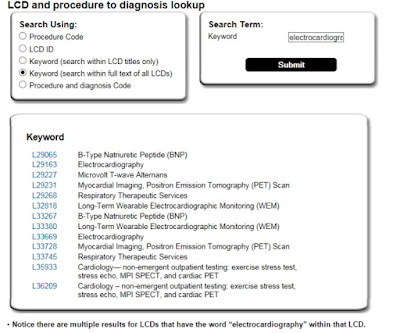http://medicare.fcso.com/coverage_find_lcds_and_ncds/lcd_search.asp
• The LCD and procedure to diagnosis lookup provides current and draft LCDs for Medicare-covered procedure codes and allows searches for specific procedure to diagnosis relationships in current and draft LCDs.

• To use this tool simply enter a procedure code, LCD ID (L number), keyword, or procedure code and an ICD-9-CM or ICD-10-CM diagnosis code, including the decimal point, and click submit to find relevant information
Searching by procedure code
• Here is an example of searching by procedure code 93000:

• If an LCD exists, the lookup will display a link to the applicable LCD(s). If more than one link appears with the same title but a different LCD ID, the higher number is generally for ICD-10. Click on the link to review the detailed policy information. The document will also include a link to the MCD, so you may review coding guidelines & comment summaries applicable to the LCD.
Searching by keyword
• When searching by keyword, you have two options. One is to search when the keyword is present only in the title and the other is by searching for the keyword in the entire LCD.
• Here is an example of searching by keyword electrocardiography using the “whole LCD” filter: